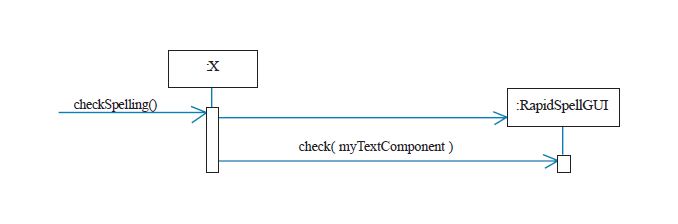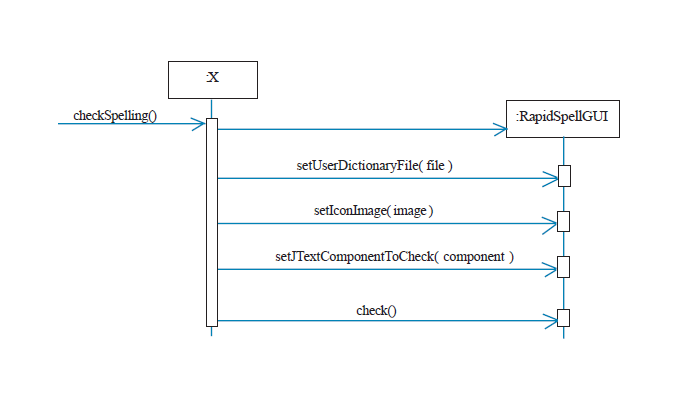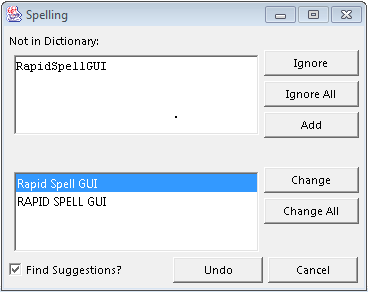
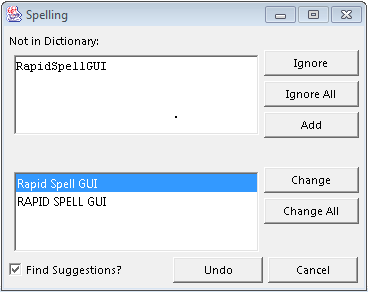
RapidSpellGUIDialog is a JDialog based version of RapidSpellGUI - from here on anything applicable to RapidSpellGUI is also applicable to RapidSpellGUIDialog. RapidSpellGUI is a 100% customisable UI, provides user dictionary functionality, is multi-threaded for slick usability and is extremely simple to use. The interface has a familiar layout and functionality.
RapidSpellGUI will interactively check any JTextComponent derived class, this includes JEditorPane, JTextPane, JTextArea, JTextField and their sub-classes! When invoked in an application the Bean will query the user on each misspelt word allowing the following functions;
The GUI checks selections (querying to continue when finished), wraps from current caret position back to current caret position and handles the user editing the text in your application while checking is in progress.
| Methods | |
| RapidSpellGUI(); | - argumentless constructor |
| buildGUI(); | - overrideable GUI layout method |
| setUserDictionaryFile(File file); | - uses a file as a user dictionary in addition to main dictionary |
| check(JTextComponent c); | - open GUI window and spell check text in any JTextComponent |
| setDictFilePath(String filePath); | - sets the Dict dictionary file, for main dictionary use |
| setCheckerEngine(ICheckerEngine e); | - sets the core spell checker object, allows customization |
| setSuggestionsMethod(String m); | - sets whether to use hashing or phonetic suggestions |
| setSeparateHyphenWords(boolean b) | - sets hyphenated word behaviour |
| setLookIntoHyphenatedText(boolean b) | - sets hyphenated word behaviour |
| setIgnoreXML(boolean b) | - sets XML/HTML behaviour |
| setGUILanguage(LanguageType l) | - sets the GUI text language |
| Fields | |
| Protected GUI objects allow sub-classes to use in their own designs. | |
| Events | |
| SpellCheckStarted and SpellCheckFinished events. | |
| Please consult the API docs for detailed information and later sections for details on customising the UI. | |